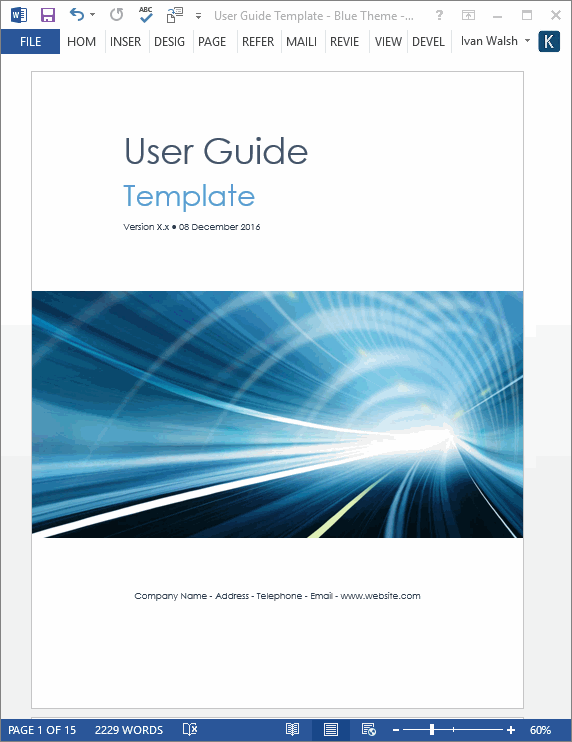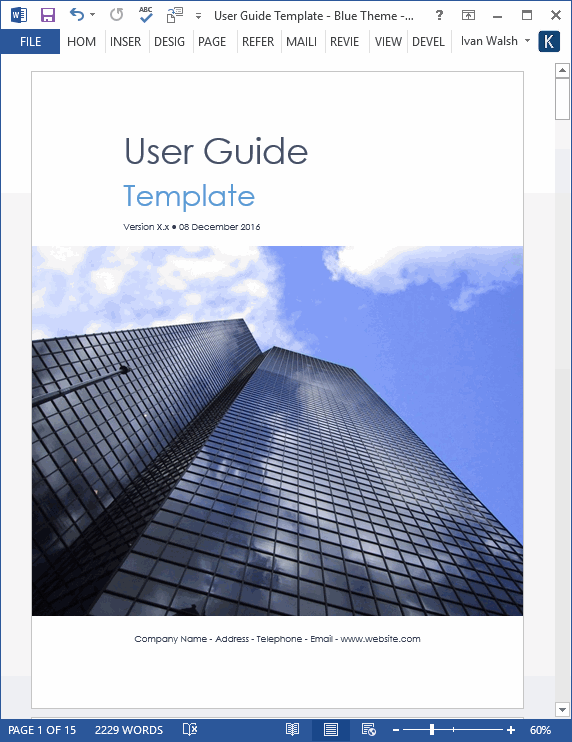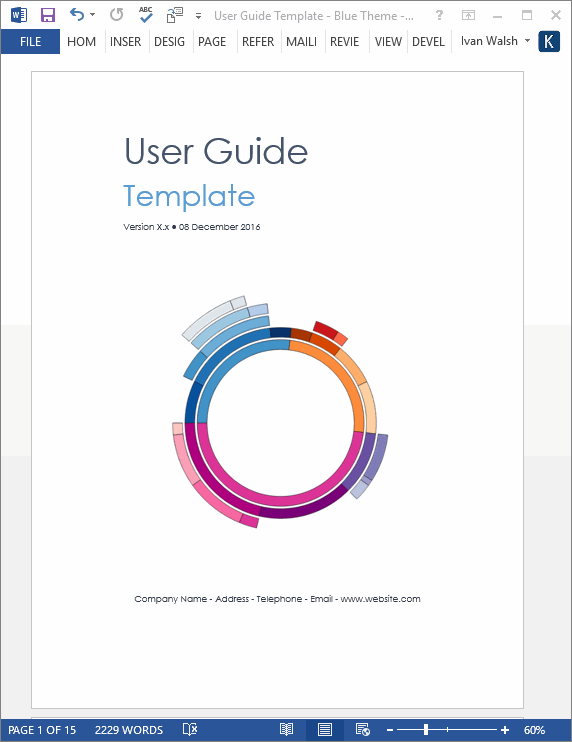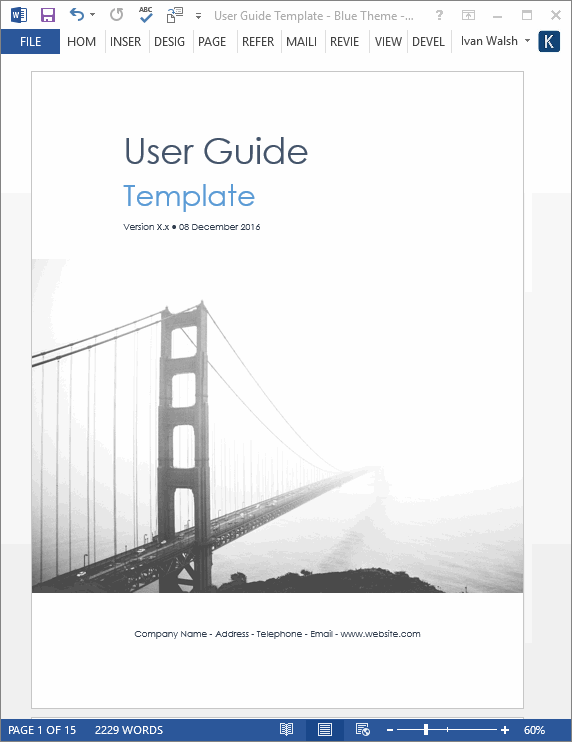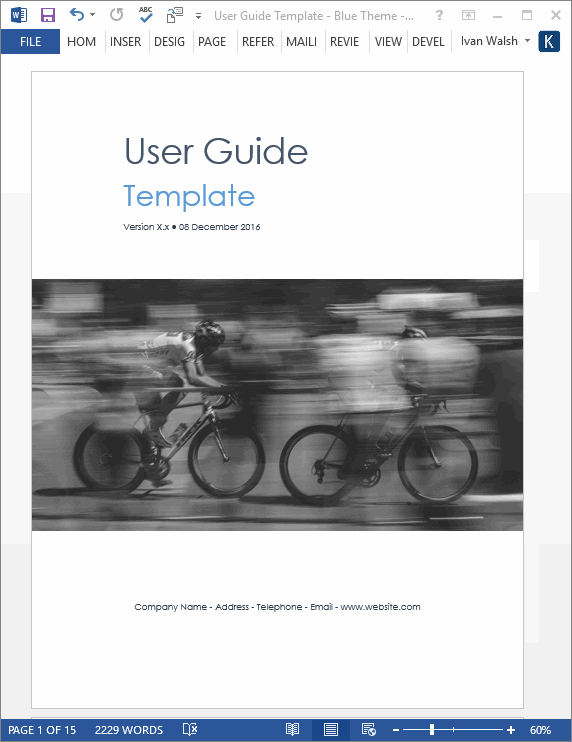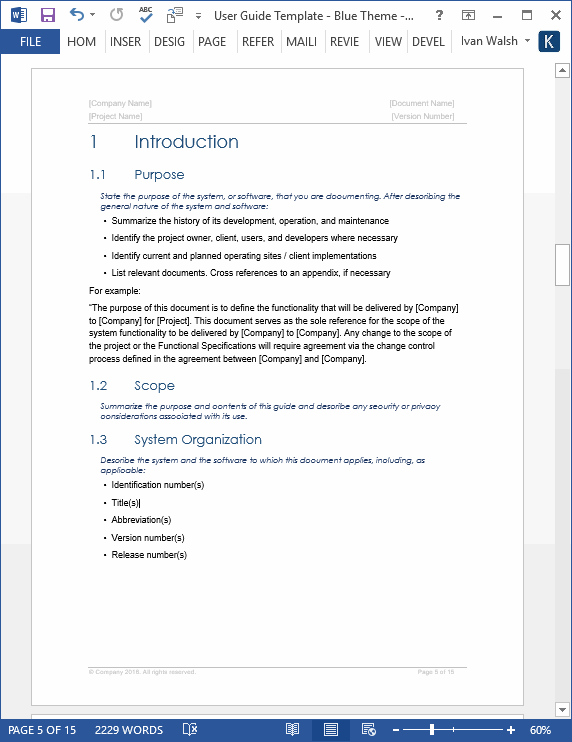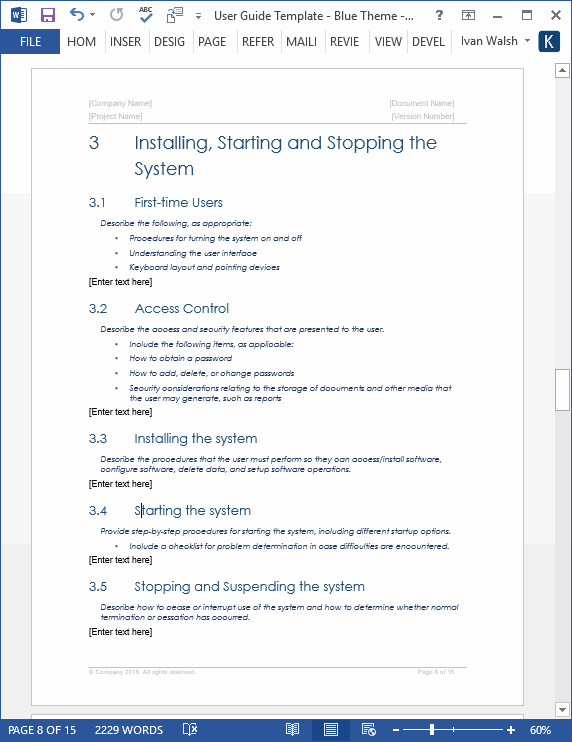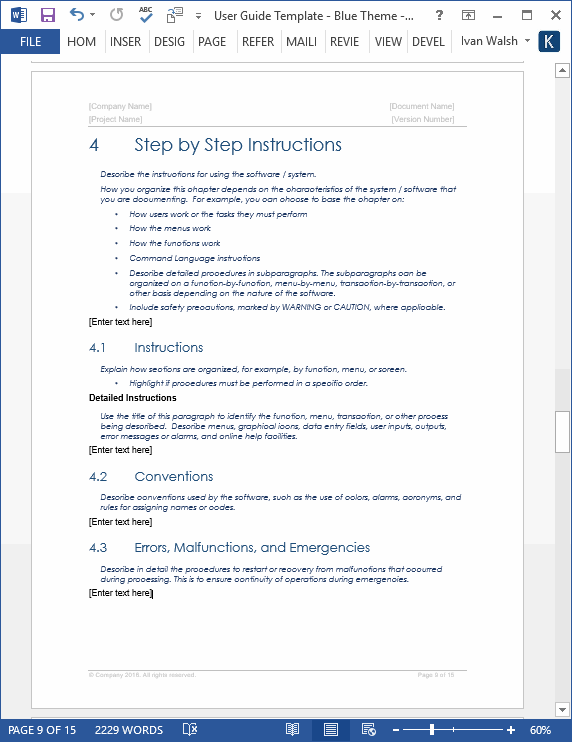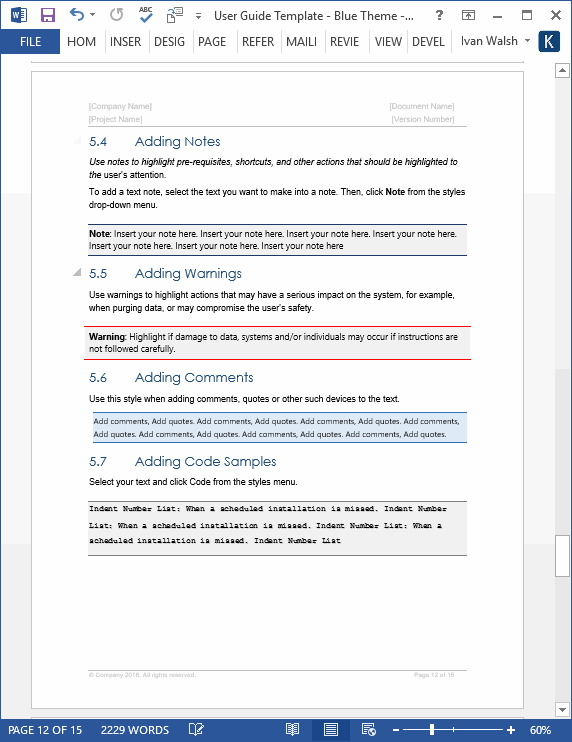If you’re looking for a nice set of user guide templates, then download these Microsoft Word files online. We’ve created five MS Word templates that work for business, technical, testing and software projects. You can download all templates online and modify them to suit your requirements.
Our User Guide templates can be used to create user guides, user manuals, getting started guides and other types of technical documents. A User Guide is an online or printed book that describes how to use a software application.
Download Now for $9.99 – Buy Here!
Includes the following templates
User Guide Template: Table of Contents
1. Introduction
1.1. Purpose
1.2. Scope
1.3. System Organization2. Describing the System
2.1. Key Features
2.2. Inventory
2.3. Environment
2.4. System Operations3. Installing, Starting and Stopping the System
3.1. First-time Users
3.2. Access Control
3.3. Installing the system
3.4. Starting the system
3.5. Stopping and Suspending the system4. Step by Step Instructions for using the system
4.1. Instructions
4.2. Conventions
4.3. Errors, Malfunctions, and Emergencies
4.4. Messages
4.5. Quick-Reference5. How to use this template
5.1. How to add your logo to the cover page
5.2. How to add your logo to the header
5.3. Updating the Table of Contents
5.4. Adding Notes
5.5. Adding Warnings
5.6. Adding Comments
5.7. Bullet Lists
5.8. Numbered List
5.9. Adding Code Samples
5.10. Samples Tables6. Appendix A – Reference Documents
7. Appendix B – Glossary of Terms
User Guide Template: Sample Screenshots
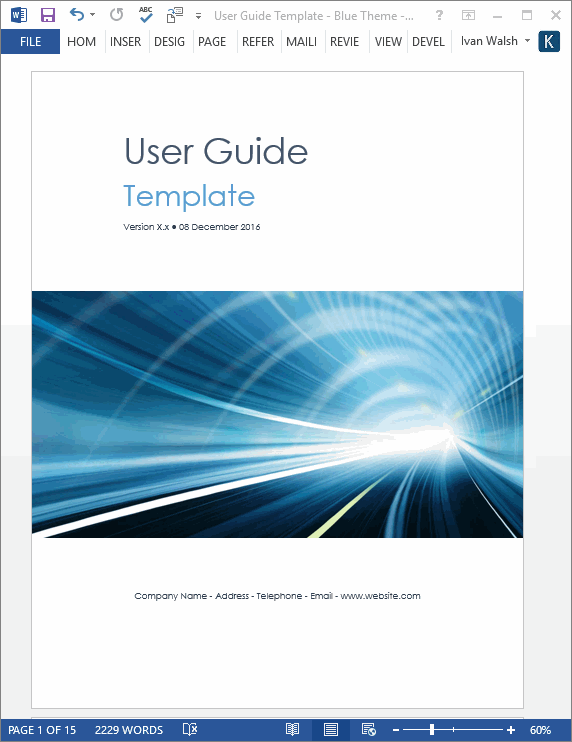
Samples pages on how to use the templates.
Contents & Format
All templates are in Microsoft Word format (.docx) and can be download online for only $9.99.
The template pack includes 5 x User Guide Templates. 22 pages per templates.
Download Now for $9.99 – Buy Here!
Table of Contents
Our User Guide templates can be used to create user guides, user manuals, getting started guides and other types of technical documents.
1. Introduction
1.1. Purpose
1.2. Scope
1.3. System Organization
2. Describing the System
2.1. Key Features
2.2. Inventory
2.3. Environment
2.4. System Operations
3. Installing, Starting and Stopping the System
3.1. First-time Users
3.2. Access Control
3.3. Installing the system
3.4. Starting the system
3.5. Stopping and Suspending the system
4. Step by Step Instructions for using the system
4.1. Instructions
4.2. Conventions
4.3. Errors, Malfunctions, and Emergencies
4.4. Messages
4.5. Quick-Reference
5. How to use this template
The templates also come with a tutorial that explains all the key steps in creating a user guide, such as:
5.1. How to add your logo to the cover page
5.2. How to add your logo to the header
5.3. Updating the Table of Contents
5.4. Adding Notes
5.5. Adding Warnings
5.6. Adding Comments
5.7. Bullet Lists
5.8. Numbered List
5.9. Adding Code Samples
5.10. Samples Tables
6. Appendix A – Reference Documents
7. Appendix B – Glossary of Terms

Download Now for $9.99 – Buy Here!